Judul : How to Check Iqama Status and Validity on www.moi.gov.sa
link : How to Check Iqama Status and Validity on www.moi.gov.sa
How to Check Iqama Status and Validity on www.moi.gov.sa
To know about your Iqama Status and validity you need to know a little things about Iqama. Iqama is a residence permit and now a day it is also knowing as Muqeem card, kingdom of Saudi Arabia provides it to expatriates with employment visa. Iqama is your most important document while staying in Saudi Arabia. Iqama usually expires in one year but now a days muqeem cards date is extended for 5 year but you have to pay government fee every year. So you have to check your iqama expiry date to keep updated. You can check your iqama validity on ministry of interior website by following these easy steps.
Iqama Status:
First step:
Take you iqama it is a yellowish card printed with ministry of interior logo, your picture and resident permit printed on it.
Second Step:
Now you have to find your iqama number it is consists on 10 digit numbers. You can see it right on the bottom of your picture showing on your iqama.
Third Step:
Open ministry of interiors website once you identified your iqama number. Open your browsers next tab and visit ministry of interior website http://www.moi.gov.sa
Fourth Step:
On the top of the website an option to change language is showing so change it to english.
Fifth step:
Moi website's menu is showing a tab named "E-services" on the top of menu bar on home page, click on e-services now.
Sixth step:
After clicking on e services look at sub menu named "Passport" from left menu panel and choose "Query iqama Expiry services" at right side.
Finally check your iqama status:
The webpage is showing like below image, now put your iqama number and randomly generated image code (security check) and click on view to find your iqama status. you will see you iqama status on same page.
Iqama Validity:
You can check Iqama validity by above process but it is also shown on your iqama in hijri date.
Read More:
Process of Saudi Engineering Council Registration
Tags about Saudi Iqama Status:
Iqama Status, Iqama Check, Check iqama status, Saudi iqama status, Check iqama status online, Iqama validity, Iqama inquiry, Iqama expiry, Check expiry of your Iqama, Check iqama validity, Saudi Iqama validity check, Online iqama status, Iqama status check online, moi iqama status, Iqama status checking in english, Iqama status in english, Jawazat iqama status, Saudi government iqama, Saudi iqama information, Iqama Validity checking, Iqama renewal status, Online iqama status saudi.
Tags about Saudi Iqama Status:
Iqama Status, Iqama Check, Check iqama status, Saudi iqama status, Check iqama status online, Iqama validity, Iqama inquiry, Iqama expiry, Check expiry of your Iqama, Check iqama validity, Saudi Iqama validity check, Online iqama status, Iqama status check online, moi iqama status, Iqama status checking in english, Iqama status in english, Jawazat iqama status, Saudi government iqama, Saudi iqama information, Iqama Validity checking, Iqama renewal status, Online iqama status saudi.
Demikianlah Artikel How to Check Iqama Status and Validity on www.moi.gov.sa
Sekianlah artikel How to Check Iqama Status and Validity on www.moi.gov.sa kali ini, mudah-mudahan bisa memberi manfaat untuk anda semua. baiklah, sampai jumpa di postingan artikel lainnya.
Anda sekarang membaca artikel How to Check Iqama Status and Validity on www.moi.gov.sa dengan alamat link https://androidtipszoneapk.blogspot.com/2016/03/how-to-check-iqama-status-and-validity.html

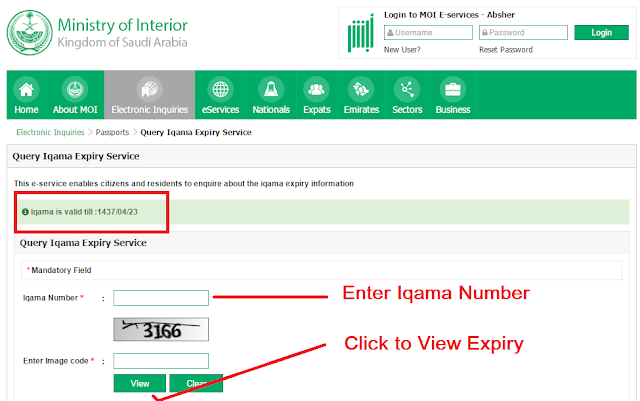
0 Response to "How to Check Iqama Status and Validity on www.moi.gov.sa "
Posting Komentar